FACEBOOK – Correct Settings for MySlaton FACEBOOK Page!
***Make Sure You Are Being Notified*** – Facebook has been making changes and you might not be receiving all our posts!
TWO THINGS to help correct the situation.
Go to https://www.facebook.com/myslaton
(1) Make sure the “Following” box has a Check Mark. If not Click It On.
(2) Click the Down Arrow on the LIKED box. Make sure “Notifications” has a Check Mark. If not Click It On.
SEE PICTURE BELOW FOR BOTH CORRECT SETTINGS. Thanks!
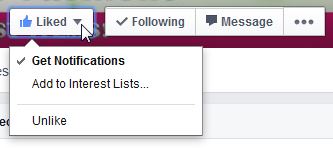 LIKE US ON FACEBOOK – https://www.facebook.com/myslaton
LIKE US ON FACEBOOK – https://www.facebook.com/myslaton


