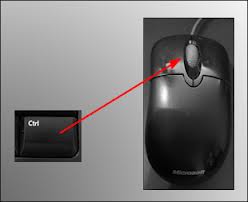I want to make sure you can read the words on this screen.
A simple way to adjust the font size or image size on your computer screen.
Hold down the ctrl key and tap the “+” or “–” key to make the print larger or smaller.
or
You can also hold down the ctrl key and use the scroll button on your mouse to make the screen font or images larger or smaller.